Sometimes, you need to download the reports for the system to fix reporting issues. Here is a quick guide on how to do this:
Go to Help -> About P11D Organiser -> Software Live Update
Click the dropdown and select P11D Organiser Report Forms, click YES on the resulting box to initiate download.
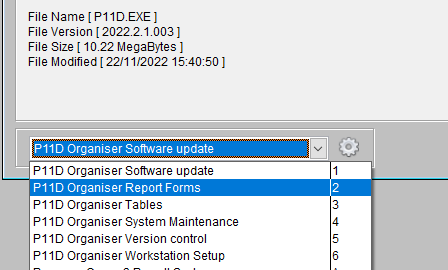
This will download the report forms for the system, making sure they are all up to date in the process.
Was this article helpful?
That’s Great!
Thank you for your feedback
Sorry! We couldn't be helpful
Thank you for your feedback
Feedback sent
We appreciate your effort and will try to fix the article